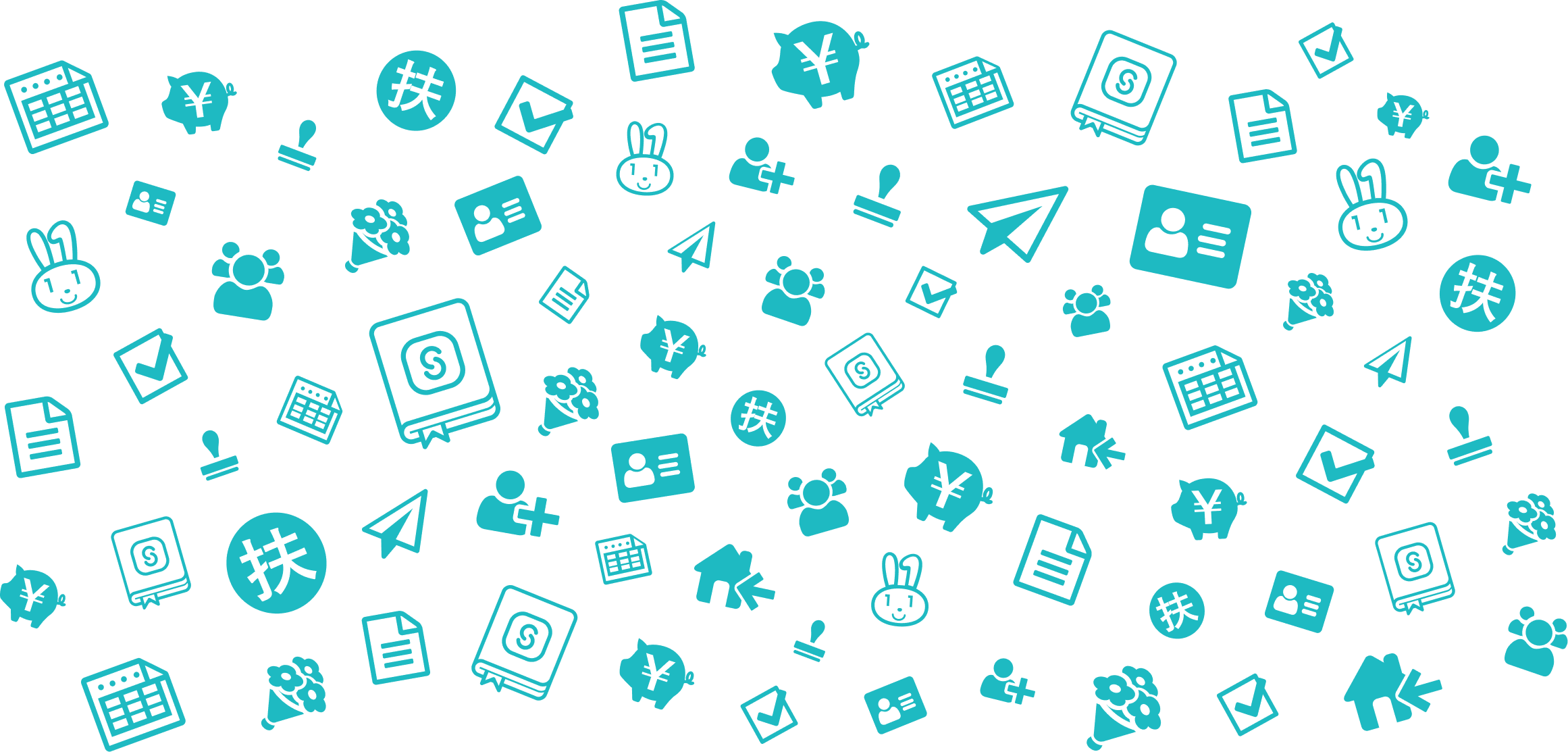This page has not been translated yet.
Q. パスワード設定済みなのに、ログインしたらパスワード設定画面が表示された
- Readership:
- AdministratorsEmployees
- Plans:
- Simple HRHR Essentials0 YenTalent ManagementHR Strategy
Table of contents
A. 新しいパスワードポリシーを参考に、パスワードを再設定してください
2022年2月16日のパスワードポリシーの変更に伴い、新しいパスワードポリシーに沿ったパスワードに変更していただくため、すべてのアカウントでパスワードの再設定が必要になります。
2022年2月16日〜5月19日の移行期間内にパスワードを変更しなかったアカウントは、2022年5月19日18時以降にはじめてSmartHRにログインすると、パスワード設定画面が表示されます。
すでにパスワードを設定済みなのにパスワード設定画面が表示された場合、上記に該当している可能性があります。新しいパスワードポリシーを参考に、パスワードを再設定してください。
パスワード設定画面の[新しいパスワード][新しいパスワード(確認用)][現在のパスワード]を入力して[保存する]を押すと、パスワードの設定が完了し、SmartHRのホームが表示されます。
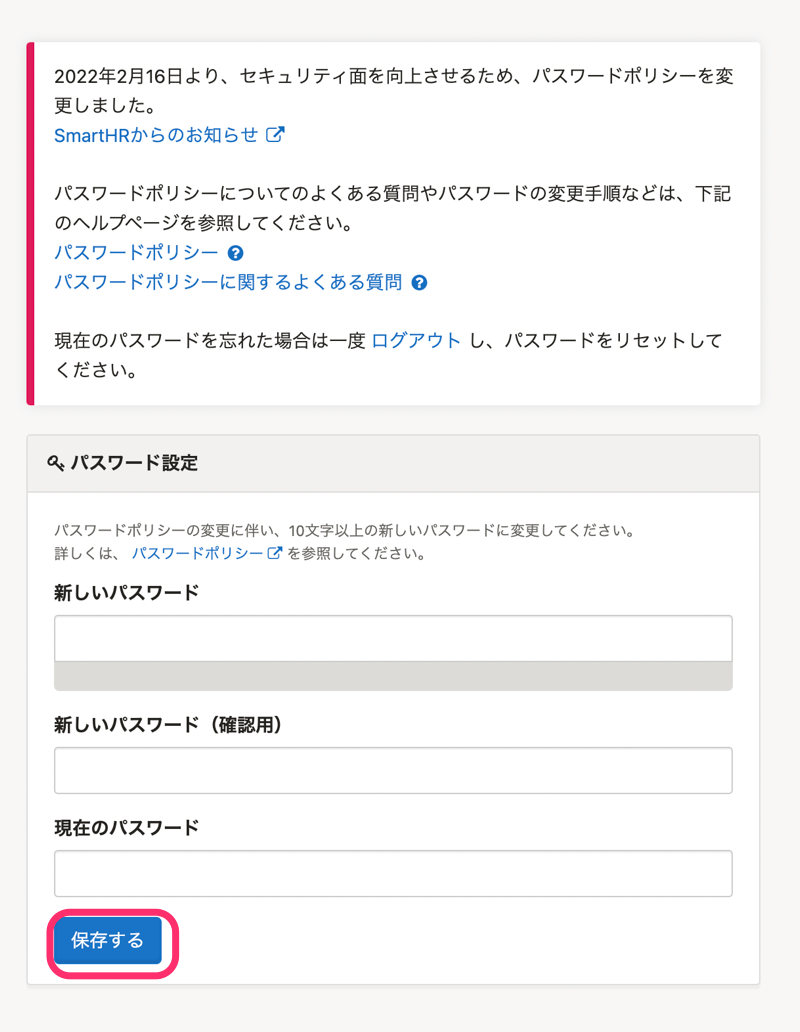 画像を表示する
画像を表示する
現在のパスワードを忘れた場合
現在のパスワードを忘れてしまい、パスワードを再設定できない場合は、[ログアウト]を押してログイン画面に戻ります。 その後、パスワードをリセットしてください。
Q. What should I do if I forgot my password?
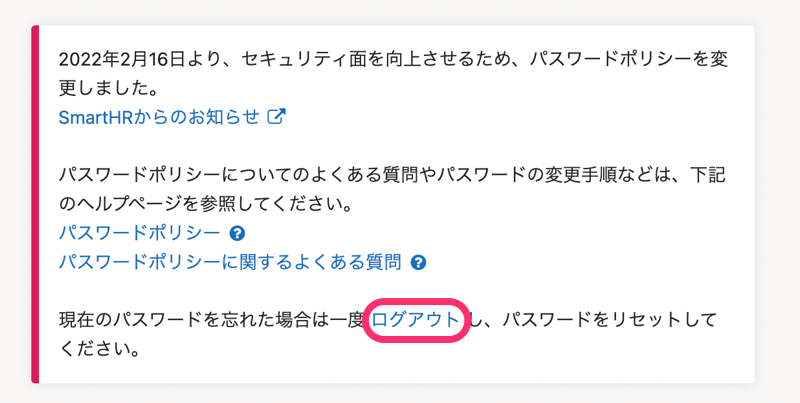 画像を表示する
画像を表示する
Was this helpful?