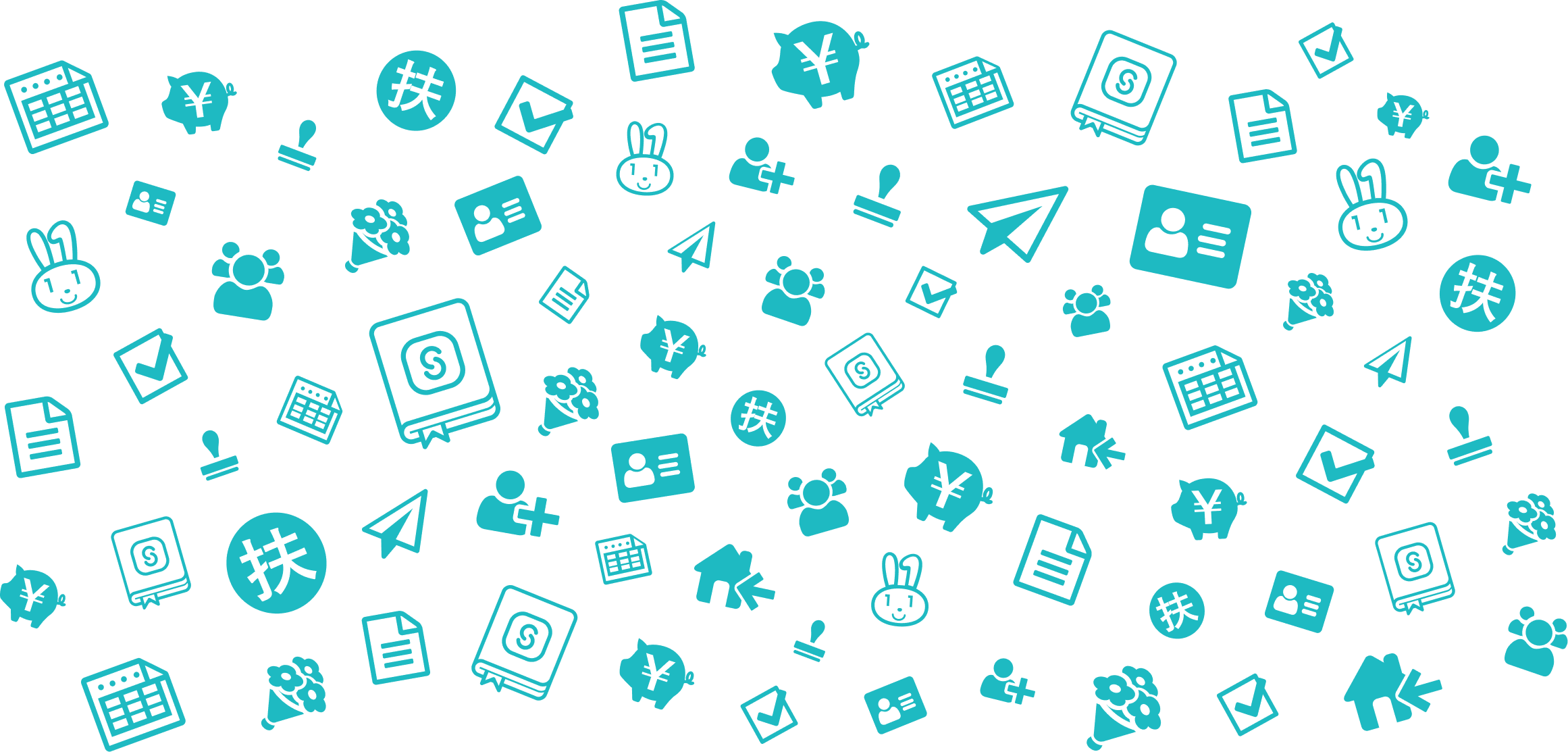Q. What should I do if I forgot my password?
- Readership:
- AdministratorsEmployees
- Plans:
- Simple HRHR Essentials0 YenTalent ManagementHR Strategy
A. Please reset your password.
If you have forgotten your login password, reset your password from the login screen.
During the process of resetting your password, an email will be sent to your email address for login/notifications. This email contains a URL to reset your password.
If you usually log in with your employee number and have not set an email address for login/notifications, please see the help page below. Q. メールアドレス未設定の状態で、パスワードを忘れてしまったら?
1. Open the login page
Open https://app.smarthr.jp/login別タブで開く .
2. Press [Forgot your password (パスワードをお忘れの方)]
Press [Forgot your password (パスワードをお忘れの方)] at the bottom of the login page to display the password reset page.
 画像を表示する
画像を表示する
3. Press [Reset your password (パスワードを再設定)]
Follow the instructions on the page, enter your email address or employee number, and then press [Reset your password (パスワードを再設定)] to send an email containing a link to reset your password.
4. Press the URL in the email sent to you
An email will be sent to the email address that you entered in step 3.
Press the URL contained in the body of the email that you received to display the password reset page.
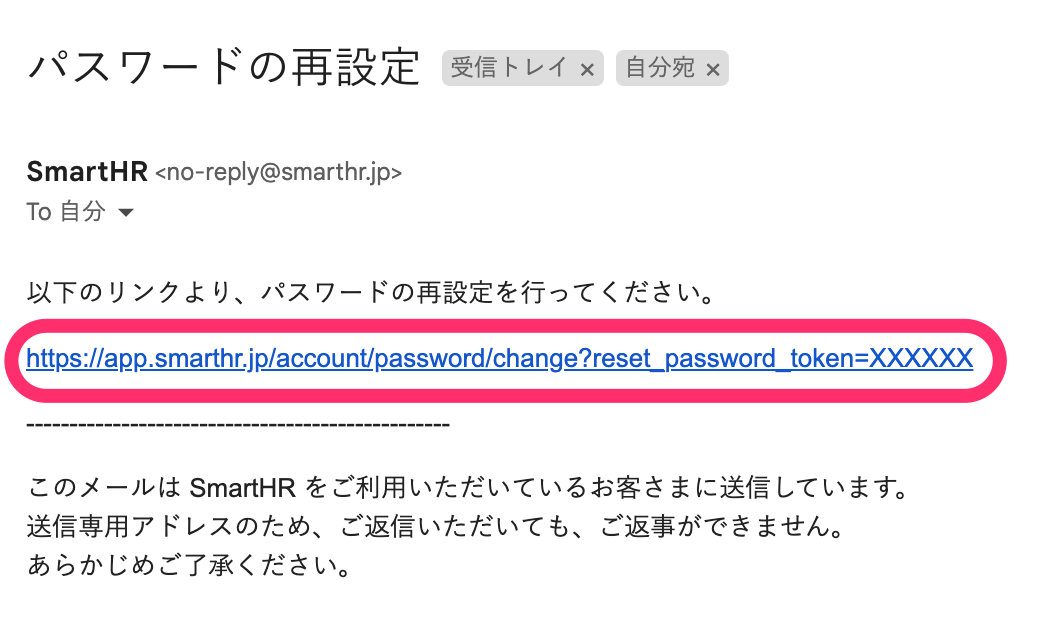 画像を表示する
画像を表示する
5. Enter a new password
Enter your new password and then one more time for confirmation (total of two times) on the password setup page. Press [Change your password (パスワードを変更する)] to complete the reset procedure.
After finishing this step, your password will be changed and you can log in using your new password.
 画像を表示する
画像を表示する