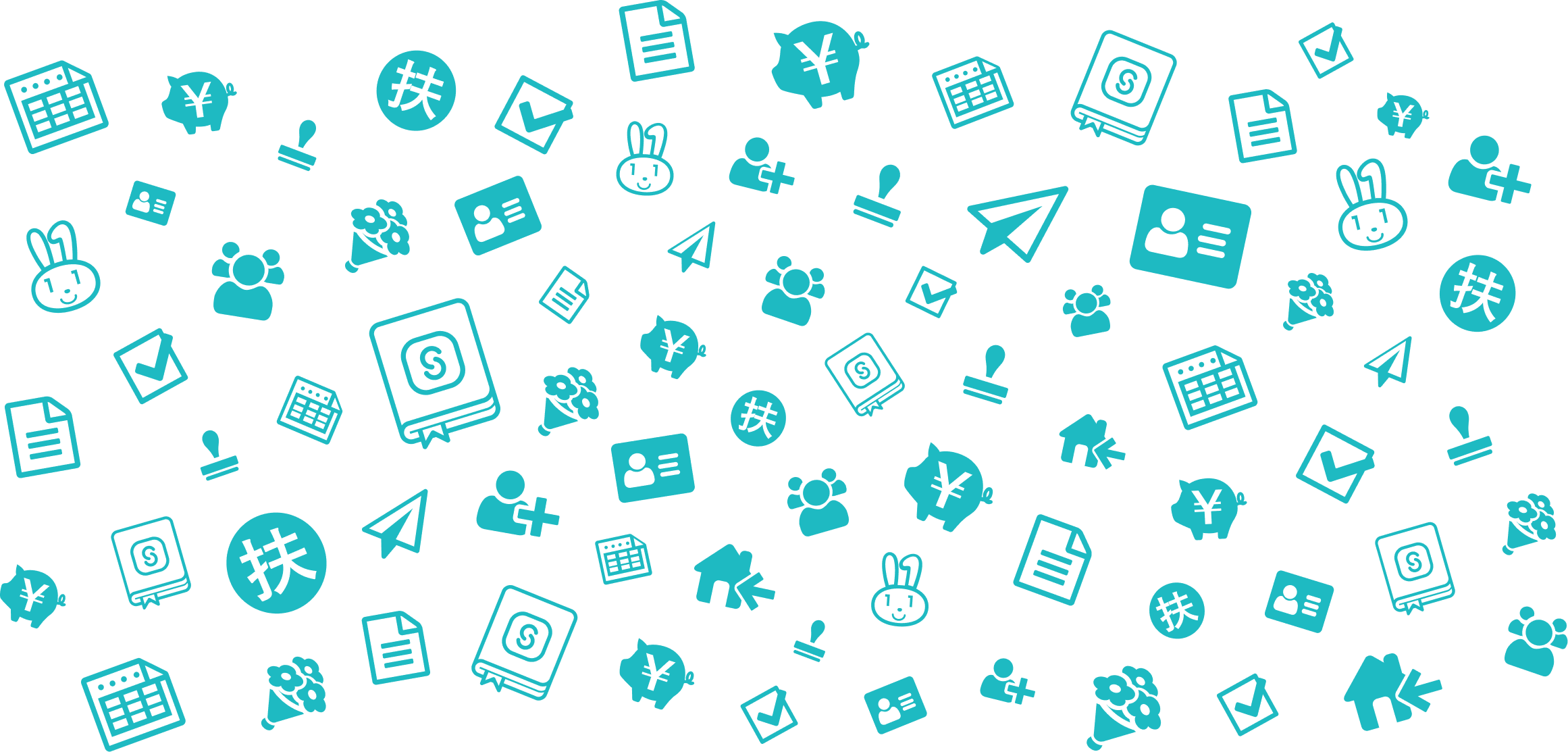Entering information for your previous job while looking at the withholding record
- For:
- Employees
- Plans:
- Simple HRHR Essentials0 YenHR Strategy
If you answered with [Yes] to Question 11 “Did you receive a salary this year from a company which you already quit?” and in Information on your previous job selected [On hand] and [No circle in the 乙 (Otsu) column] for [Withholding record], the screen to enter information for the withholding record will be displayed.
Refer to the following and enter the required information while looking at your withholding record.
| Image # | Questionnaire Item | Withholding record item |
|---|---|---|
| 1 | Date of resignation | 中途就・退職 (Joined or left during the year) |
| 2 | Amount paid | 支払金額 (Amount paid) |
| 3 | Withholding tax amount | 源泉徴収税額 (Withholding tax amount) |
| 4 | Social insurance premium amount | 社会保険料等の金額 (Social insurance premium and other amount ) If it’s split into two rows, use the amount on the lower row. |
| 5 | Small business mutual aid amount | 社会保険料等の金額 (Social insurance premium and other amount ) If it’s split into two rows, use the amount on the upper row. |
| 6 | Name of the payer | 支払者 => 氏名又は名称 (Payer => Name or alias) |
| 7 | Payer’s address | 支払者 => 住所(居所)又は所在地 (Payer => Address or place of residence) |
| 8 | Payer’s phone number | 支払者 => 氏名又は名称 =>(電話)(Payer => Phone number listed in the name field) |
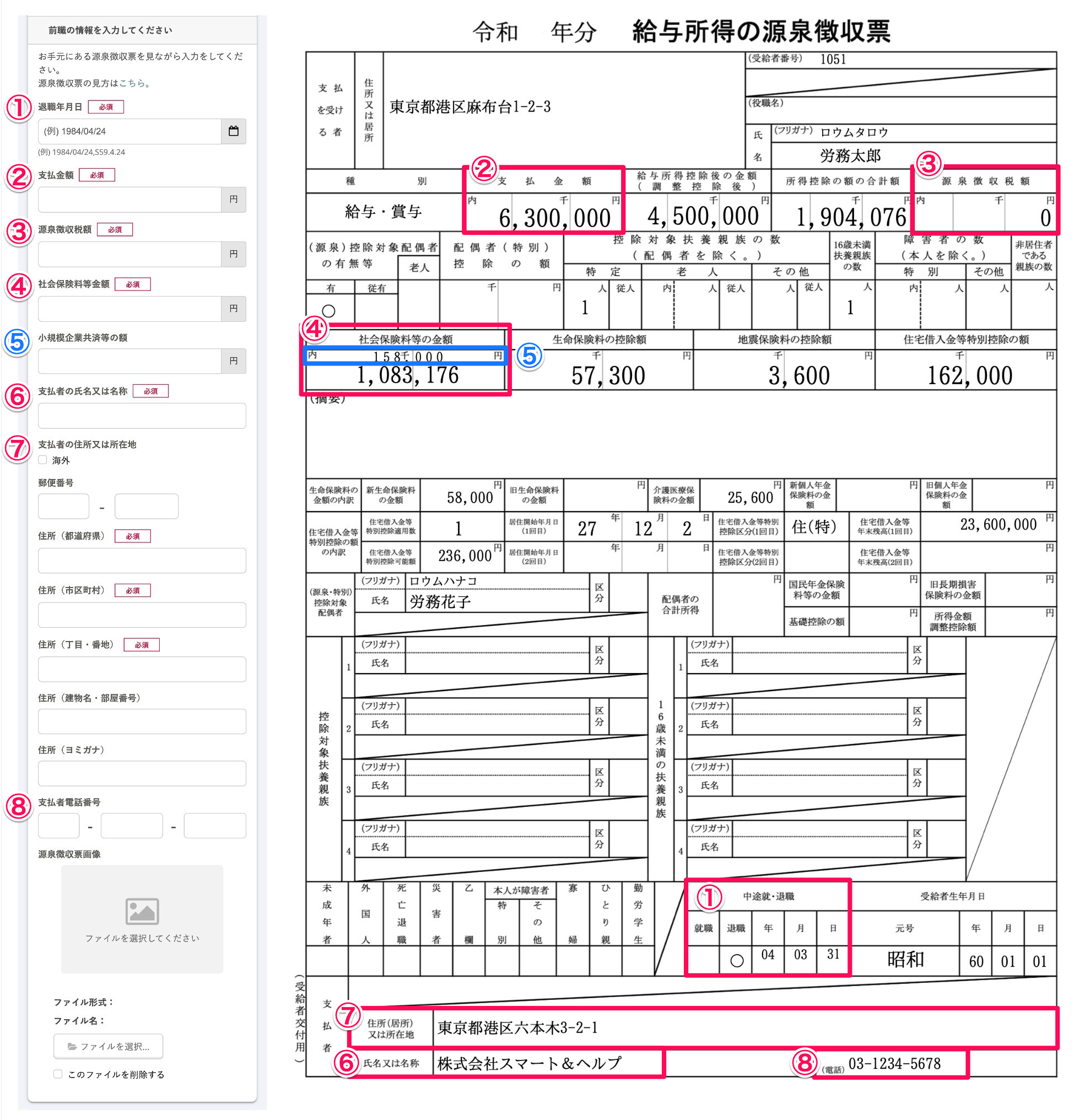 画像を表示する
画像を表示する
Please log in to read Help Page.
Log in using your SmartHR account.Log in
Log in using your SmartHR account.Log in