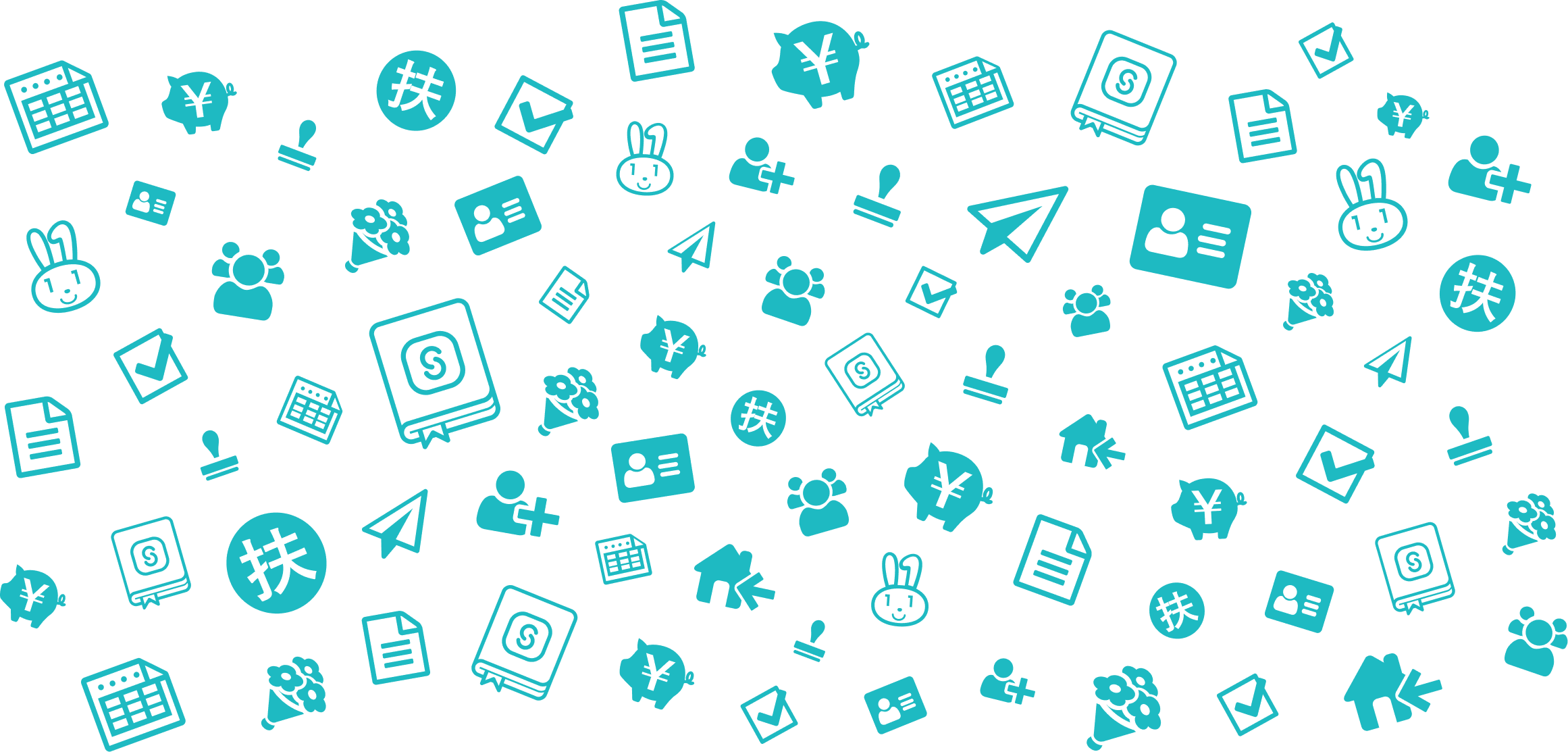Entering information for life insurance, nursing care insurance, and personal pension insurance with the year-end adjustment function
- Readership:
- Employees
- Plans:
- Simple HRHR Essentials0 YenHR Strategy
General life insurance, nursing care insurance, and personal pension insurance may be listed together on a single insurance premium deduction certificate. However, these items must be entered separately in the year-end adjustment survey.
- When entering the details manually
- When uploading a digital deductions certificate (xml file)
- 1. Press [+ Add life insurance information (+生命保険情報を追加する)] on the survey screen
- 2. Press [Upload a digital deductions certificate (電子的控除証明書をアップロード)]
- 3. Select the digital deductions certificate (xml file) to upload and then press [Upload (アップロード)]
- 4. Enter the [Full Name (氏名)] and [Relationship (続柄)] of the insurance beneficiary
- 5. Check the entered details and then press [Next (次へ)]
When entering the details manually
Each insurance company has a different format for the certificate. Please note that the location on the certificate where the classification and type of insurance is shown is different for each insurance company.
1. Press [+ Add life insurance information (+生命保険情報を追加する)] on the survey screen
When you press [+ Add life insurance information (+生命保険情報を追加する)] on the survey screen, the entry field for life insurance information will be displayed.
If last year’s life insurance information is displayed, check the details and then enter the [Declared amount (申告額)].
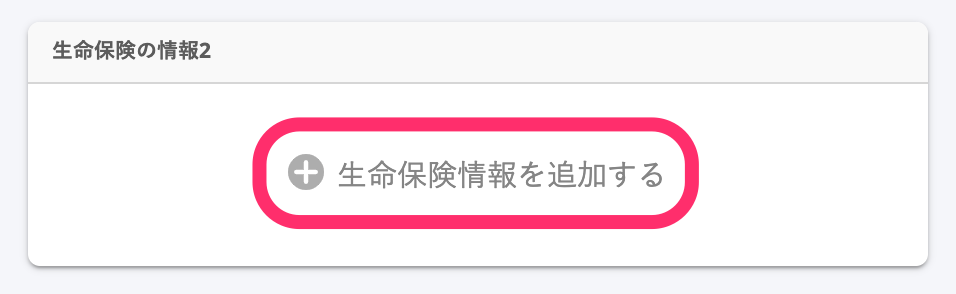 画像を表示する
画像を表示する
2. Enter the details listed on the insurance premium deduction certificate
Enter the details listed on the insurance premium deduction certificate into each field on the entry screen. If the [Certificate image (証明書画像)] must be attached, please also upload an image of the certificate.
Type of insurance premium
Select either “General life insurance (一般の生命保険),” “Nursing care insurance (介護医療保険),” or “Personal pension insurance (個人年金保険)” from the drop-down list.
The insurance premium deduction certificate often lists these categories as “General,” “Nursing care,” and “Pension.” Check the field where the declared amount is displayed and the title of the insurance premium deduction certificate (for general, for nursing care, etc.) to determine which type is applicable.
Classification
Either “New system (新制度)” or “Old system (旧制度)” (“New (新)” or “Old (旧)”) is listed in the “Applicable system (適用制度)” field on the insurance premium deduction certificate. Select the applicable option from the drop-down list.
For nursing care insurance, the entry field is not displayed because there is no old or new classification.
Declared amount
Check the field corresponding to the type selected for [Type of insurance premium (保険料種別)] and enter the “Declared amount (申告額)” listed on the insurance premium deduction certificate. Unless you plan to cancel the insurance plan before the end of the year, please enter the amount you plan to declare as of the end of December.
Example for entering general life insurance
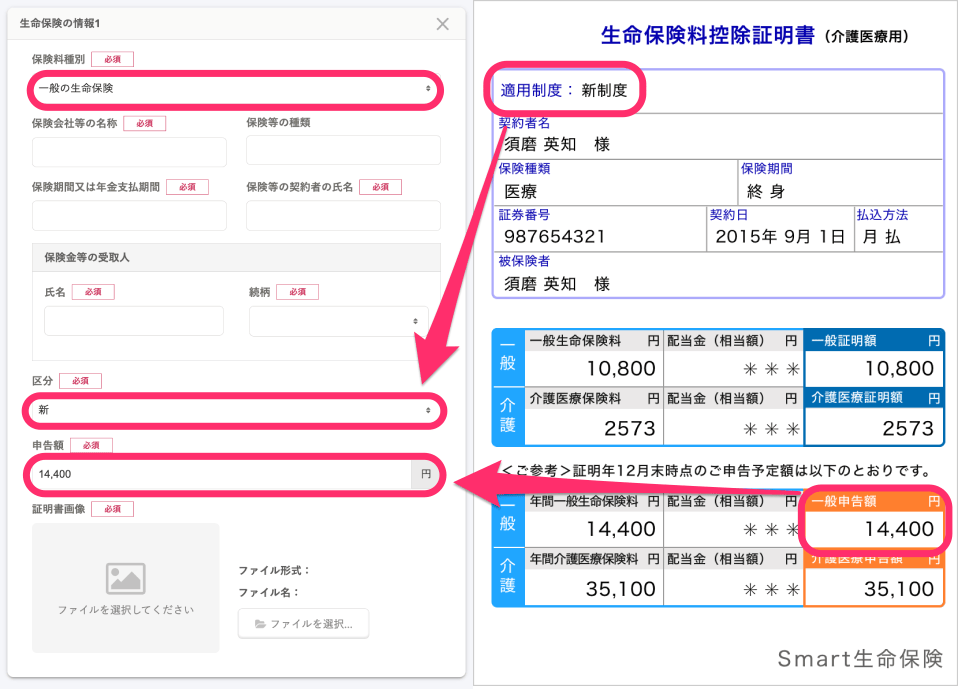 画像を表示する
画像を表示する
Example for entering nursing care insurance
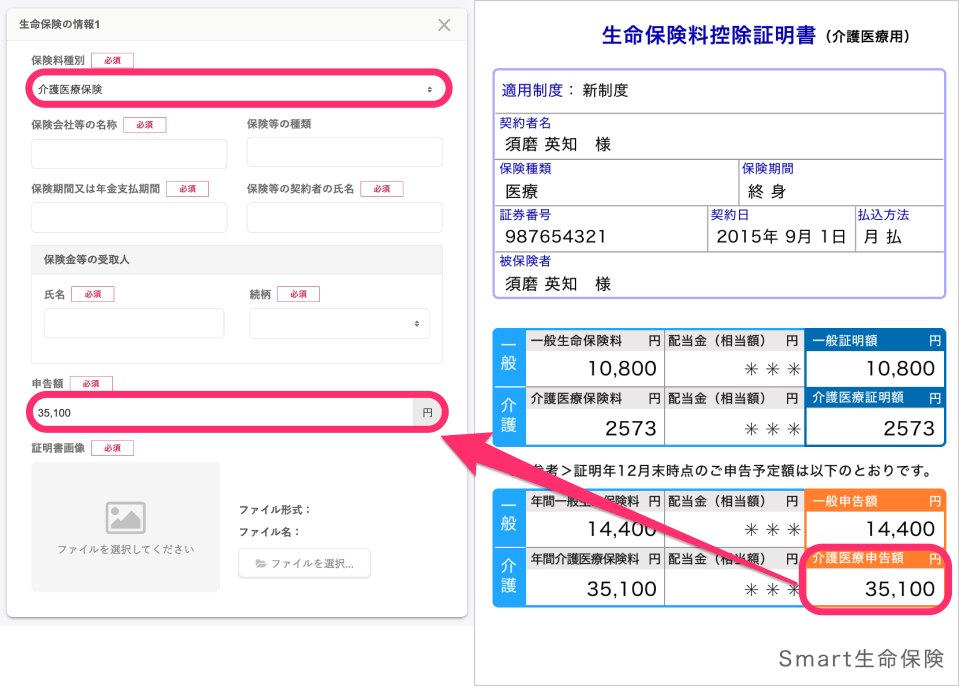 画像を表示する
画像を表示する
3. Check the entered details and then press [Next (次へ)]
Once you have finished entering the life insurance information you wish to declare, check the details and then press [Next (次へ)] to continue answering the survey.
When uploading a digital deductions certificate (xml file)
The information on the certificate can be automatically entered by uploading a digital deductions certificate acquired from your insurance company. If you have uploaded a digital deductions certificate, you do not need to submit the original copy.
1. Press [+ Add life insurance information (+生命保険情報を追加する)] on the survey screen
When you press [+ Add life insurance information (+生命保険情報を追加する)] on the survey screen, the entry field for life insurance information will be displayed.
If the insurance information declared by manual entry last year is displayed, press [x] to delete the insurance information and then add a new entry field.
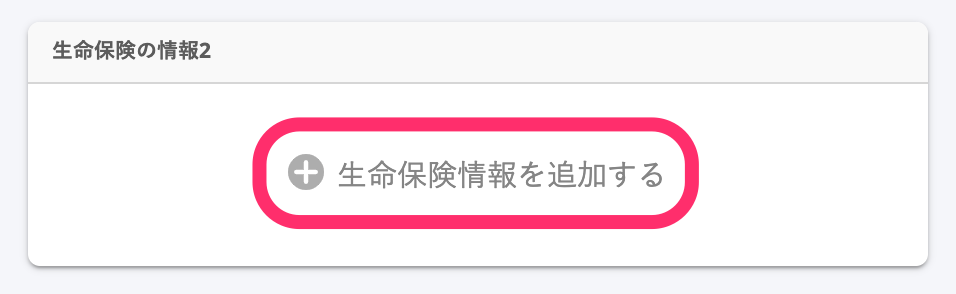 画像を表示する
画像を表示する
2. Press [Upload a digital deductions certificate (電子的控除証明書をアップロード)]
After pressing [Upload a digital deductions certificate (電子的控除証明書をアップロード)], a file selection screen is displayed.
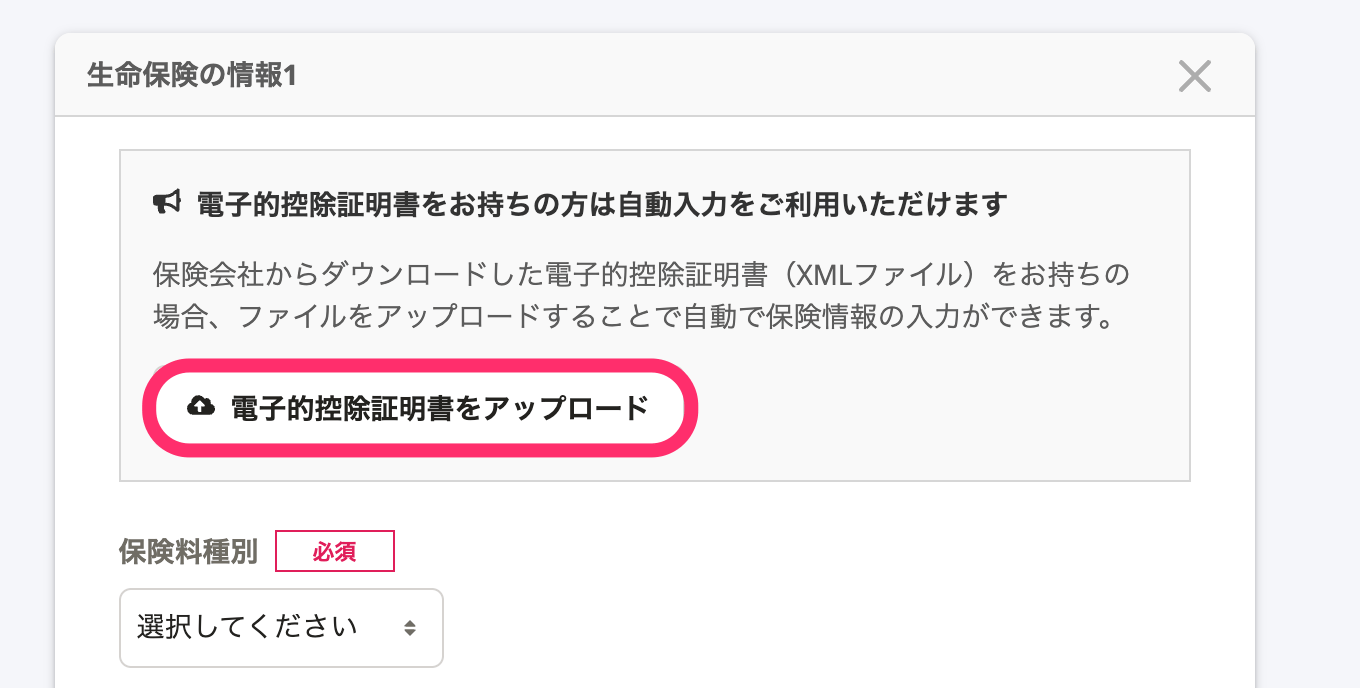 画像を表示する
画像を表示する
3. Select the digital deductions certificate (xml file) to upload and then press [Upload (アップロード)]
Select the digital deductions certificate to upload from the file selection screen, check the file name displayed on the screen, and then press [Upload (アップロード)] to upload the digital deductions certificate.
All insurance information contained in the certificate is imported, and the name of the insurance company and the declared amount are displayed.
4. Enter the [Full Name (氏名)] and [Relationship (続柄)] of the insurance beneficiary
Only the [Full Name (氏名)] and [Relationship (続柄)] of the insurance beneficiary are blank, so please enter them manually. If you have multiple instances of insurance information, you will need to enter the information for each insurance.
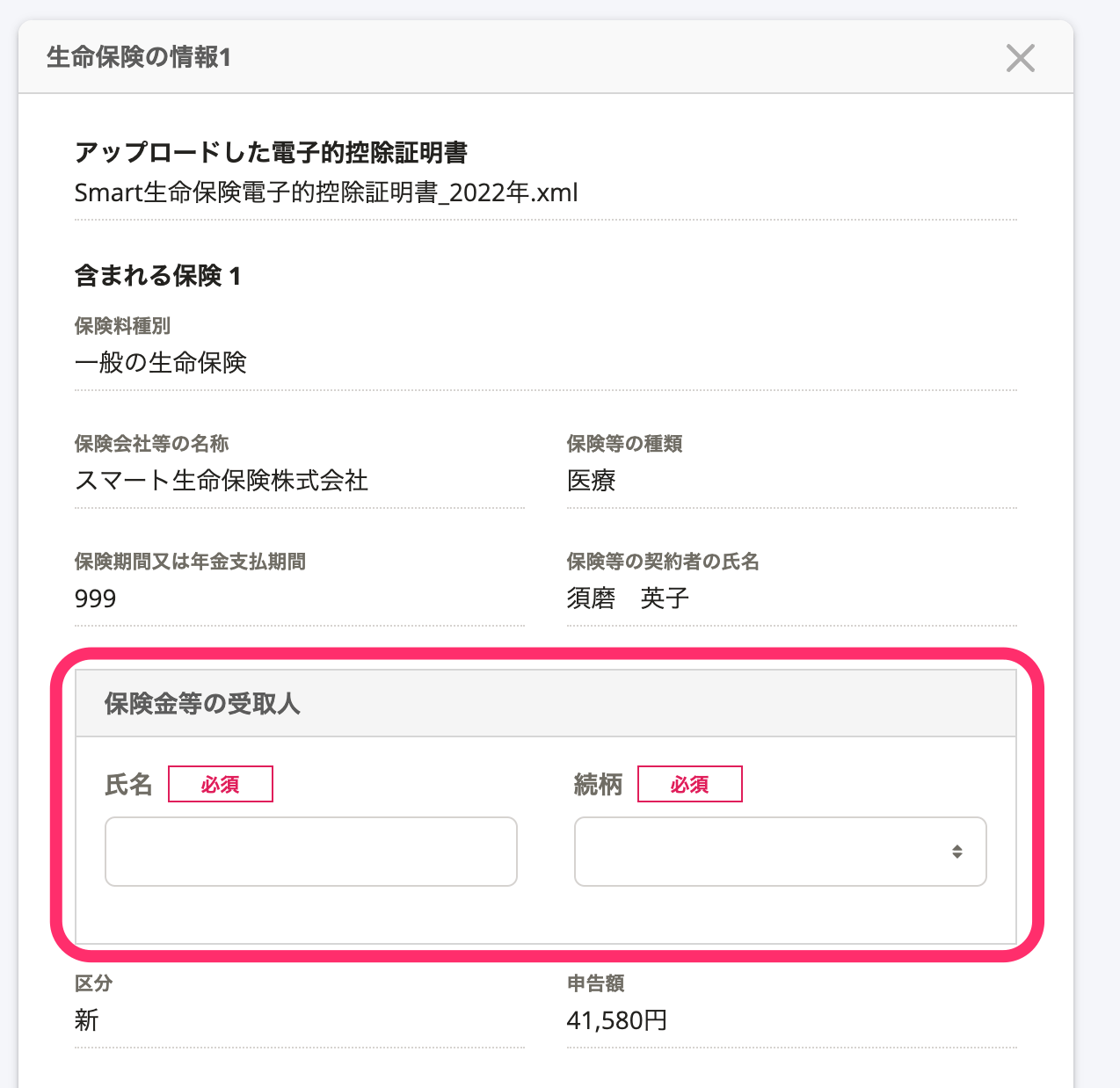 画像を表示する
画像を表示する
5. Check the entered details and then press [Next (次へ)]
Once you have finished entering the life insurance information you wish to declare, check the details and then press [Next (次へ)] to continue answering the survey.