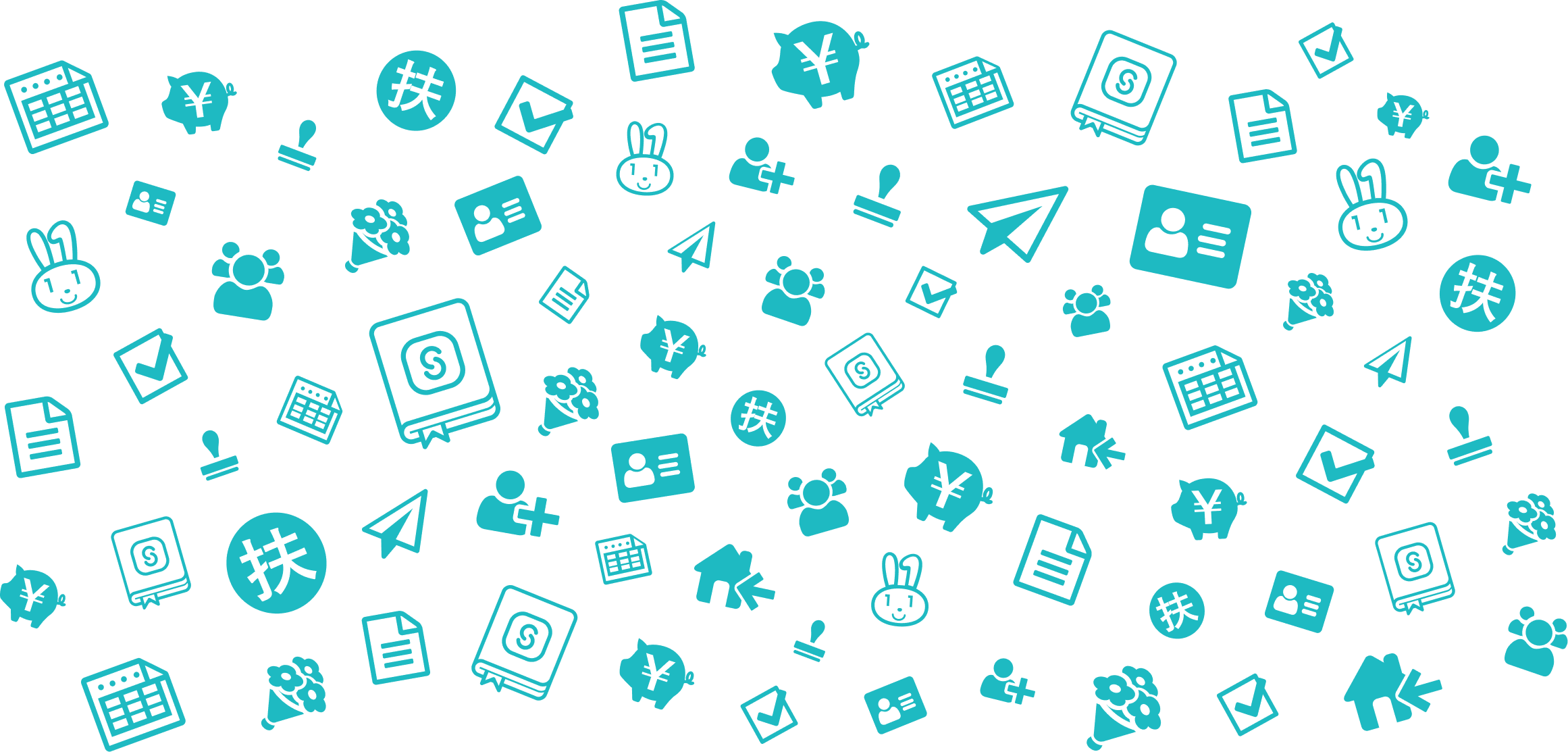Q. If I have a family member living overseas whom I send money to, how do I enter this information?
- For:
- Employees
- Plans:
- Simple HRHR Essentials0 YenHR Strategy
A. Select [Overseas address] from the choices for [Living together or living separately] in the address section of the screen where you register family information for your dependents.
Please log in to read Help Page.
Log in using your SmartHR account.Log in
Log in using your SmartHR account.Log in