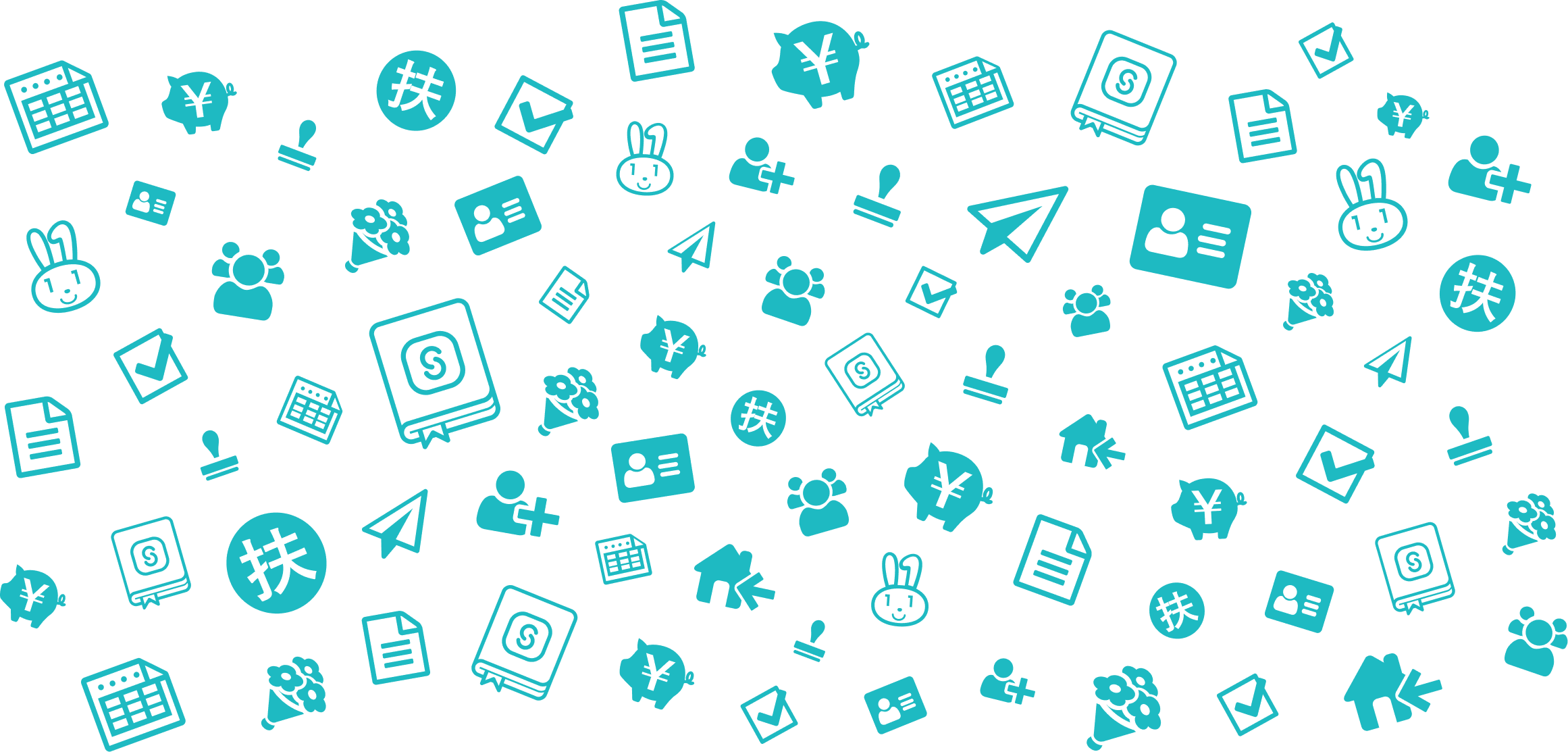Conditions for Non-Eligibility for Housing Loan Deduction Application
- For:
- Administrators
- Plans:
- Simple HRHR Essentials0 YenHR Strategy
This article explains when you are not able to create an application form for housing loan deductions using SmartHR's year-end adjustment feature.
We also introduce specific examples of what kind of answers lead to non-eligibility for creating the application form via SmartHR.
Table of contents
- Non-eligibility conditions
- You cannot apply for housing loan deduction via year-end adjustment if:
- You cannot create a housing loan deduction form via SmartHR if:
- (*1) If you have multiple joint liability loans
- (*2) You are applying for deductions for both home purchase and renovation, with dates listed in both column イ (I) and column チ (Chi)
- (*3) Your housing loan deductions application has amounts split into two levels for each item, or when paperwork is split across two pages (If you have more than one Housing Loan Deduction)
- (*4) If you are applying for multiple deductions at once (in the case of special exemptions, 特例)
- (*5) If you started living in the home from 2019 onwards, have the relevant forms, and have different joint liability percentages listed in “家屋に関する連帯債務割合(ニ欄)” (Joint liability ratio for the house, Column Ni) and “土地に関する連帯債務割合(ト欄)” (Joint liability ratio for the land: Column To)
- (*6) If you started living in the home in 2018 or earlier, have the relevant forms, and have a strikethrough in section 14 of your home loan deduction application form
- (*7) If an amount is listed under “特定増改築等の費用の額” (Sum of expenses for specific improvements or additions)
- Three cases where questionnaire responses make an employee ineligible to create the application
- What to do if you cannot create the application via SmartHR
Non-eligibility conditions
Please log in to read Help Page.
Log in using your SmartHR account.Log in
Log in using your SmartHR account.Log in