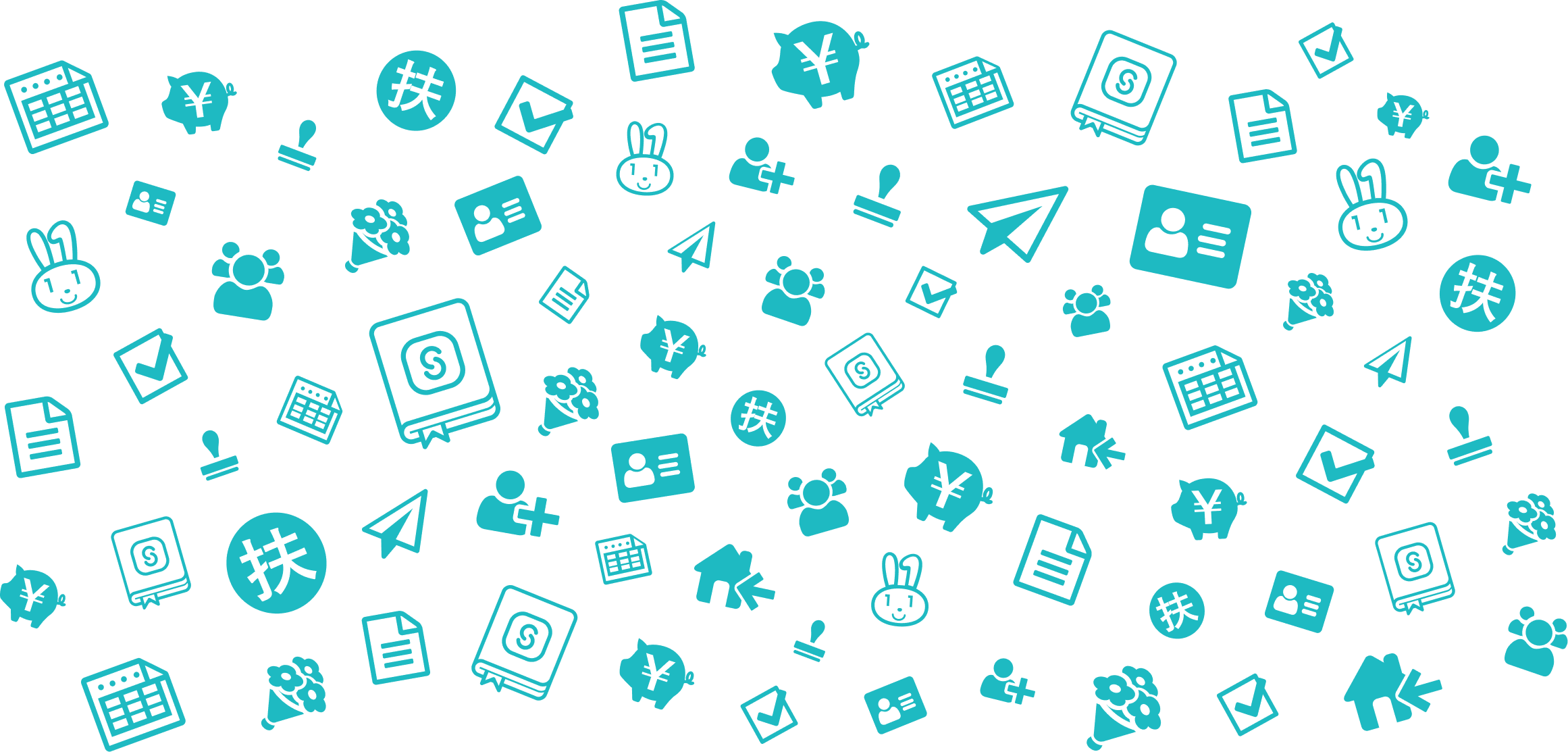This page has not been translated yet.
従業員情報として登録されている、自身の履歴を閲覧する
- For:
- Employees
- Plans:
- Simple HRHR Essentials0 YenTalent ManagementHR Strategy
従業員が、SmartHR上で自身の従業員情報の変更履歴を閲覧する方法を記載します。
Table of contents
1. ホームの[従業員情報]を押す
Please log in to read Help Page.
Log in using your SmartHR account.Log in
Log in using your SmartHR account.Log in