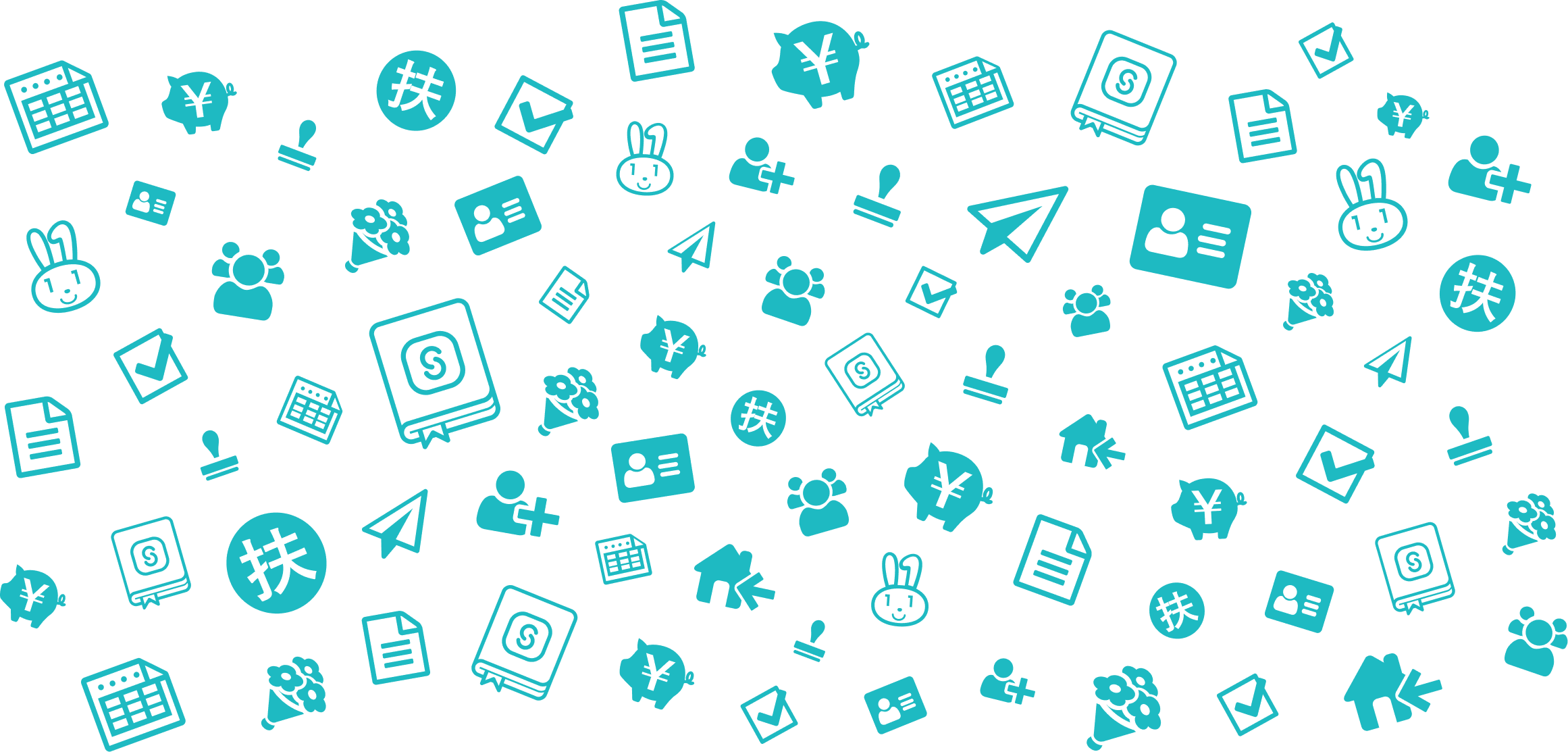What should I do when I cannot open a PDF file on my smartphone?
- For:
- Employees
- Plans:
- Simple HRHR Essentials0 YenTalent ManagementHR Strategy
When using the document distribution function or income statement function, PDF files may not display depending on the smartphone or browser you are using.
Please try the following solution to resolve this problem.
For iPhone users
It is possible that the OS version is old and causing the problem.
Please refer to the following page and update to the latest version.
Update your iPhone, iPad, or iPod touch - Apple Support別タブで開く
Please use the latest version of Safari or Chrome for your browser.
For Android users
It is possible that the OS version is old and causing the problem.
Please refer to the following page and update to the latest version.
Check and update your Android version – Android Help別タブで開く
Please use the latest version of Chrome for your browser.
If the problem persists even after updating to the latest OS and browser version, it may still be possible to view the PDF using Adobe Acrobat Reader.
Please try using Adobe Acrobat Reader to view the PDF file.
Adobe Acrobat Reader: View, create & edit PDF files – Google Play Apps別タブで開く