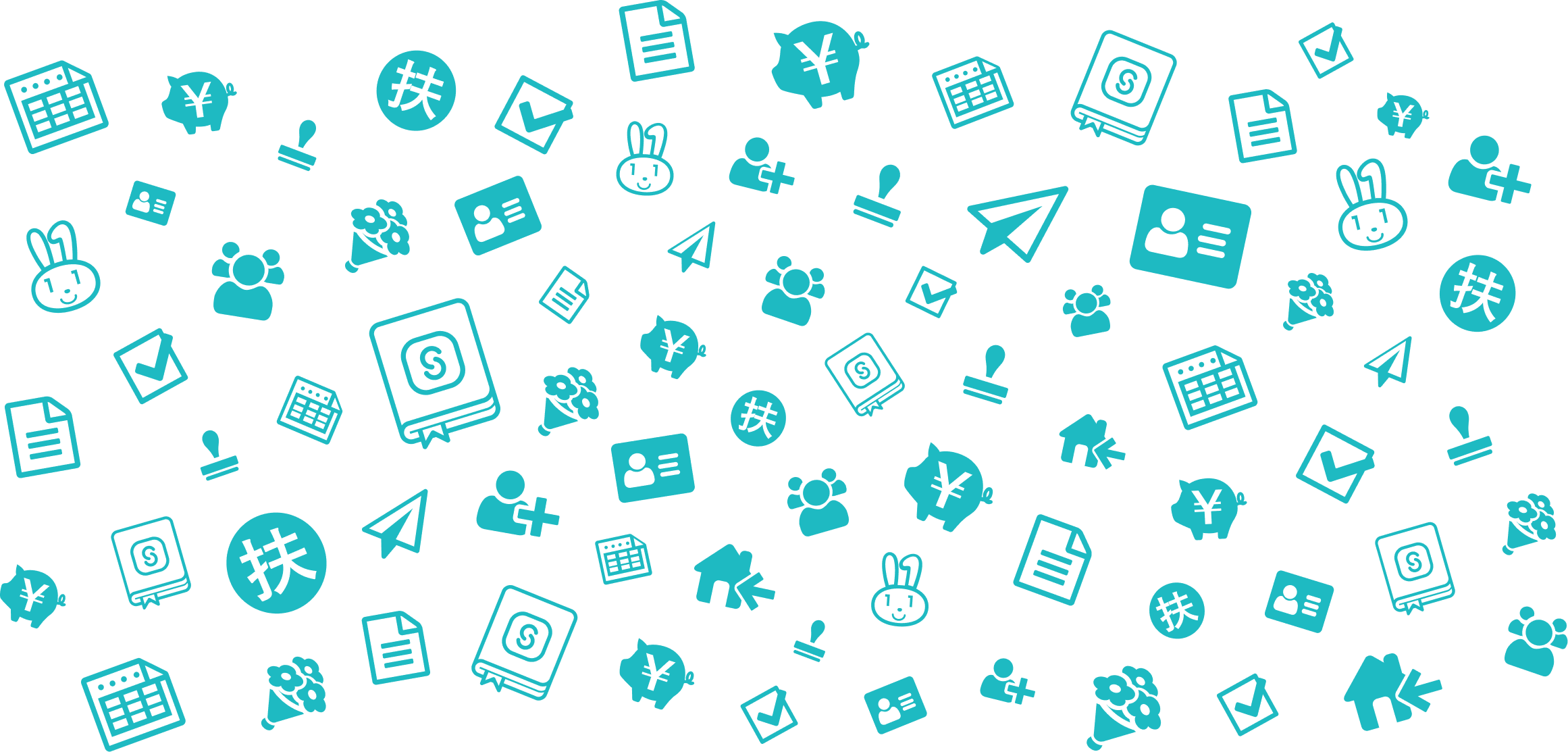Setting (or changing) your login and notification email address
- For:
- AdministratorsEmployees
- Plans:
- Simple HRHR Essentials0 YenTalent ManagementHR Strategy
Setting your email address will let you receive a variety of notifications.
- Reissuing your forgotten login password
- Contacting you when payslips and withholding records have been issued
- Requesting you to register your Individual Number
- Year-end adjustment requests, etc.
Table of contents
1. At the top right of the screen, click the account name > [Personal Settings] > [Account]
Please log in to read Help Page.
Log in using your SmartHR account.Log in
Log in using your SmartHR account.Log in