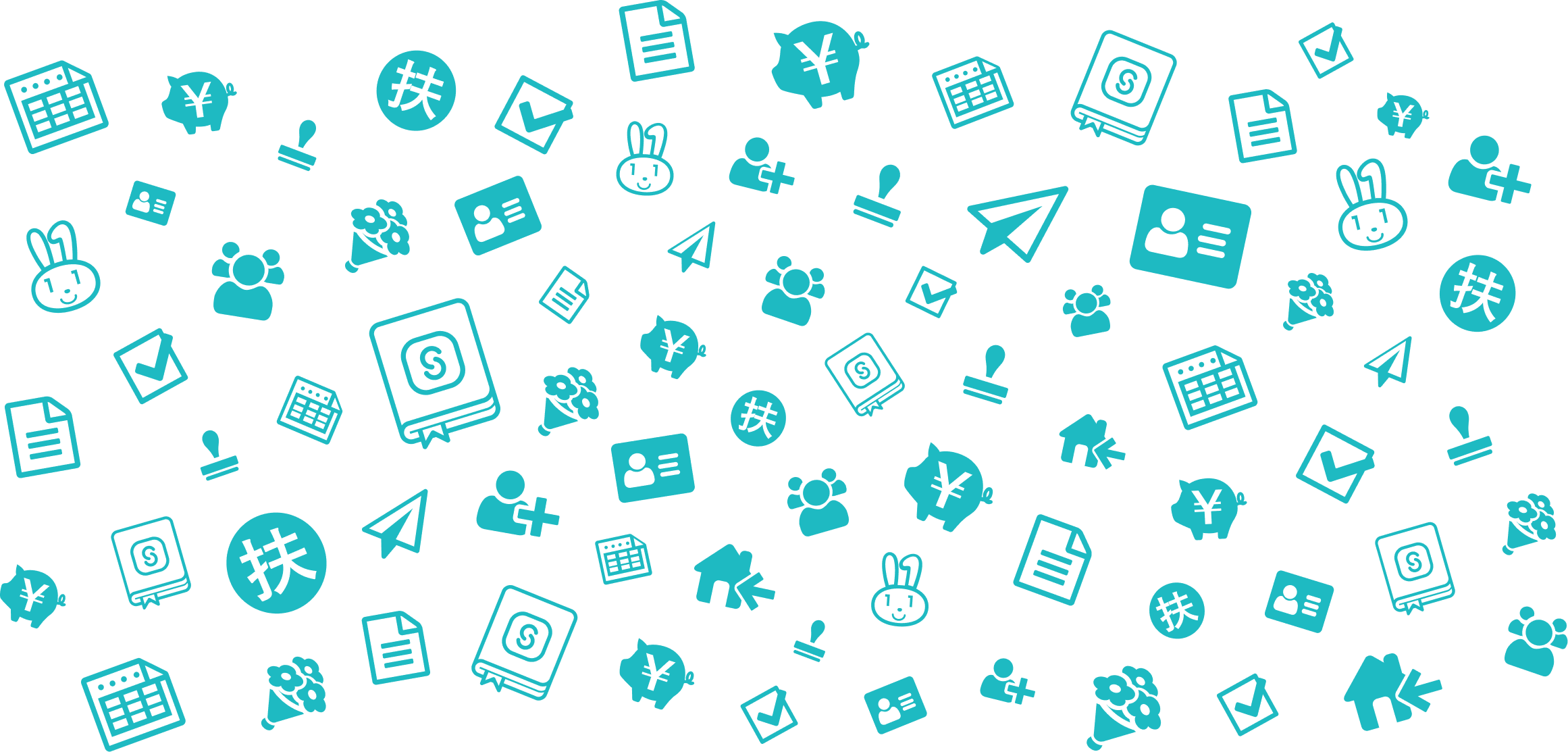Esta página ainda não foi traduzida.
年末調整の依頼グループを削除する
- Leitores alvo:
- Para os administradores e encarregados
- Planos:
- Administração de pessoalEssencial para RH e administraçãoGratuitoEstratégico para RH
年末調整の依頼グループを削除する手順を説明します。
事前準備
Para ler Página de ajuda é necessário realizar o login.
Realize o login com a conta da SmartHR.Login
Realize o login com a conta da SmartHR.Login